How a Prusa Mini USB Extension Can Enhance Your Printing Experience
- Adam Smith
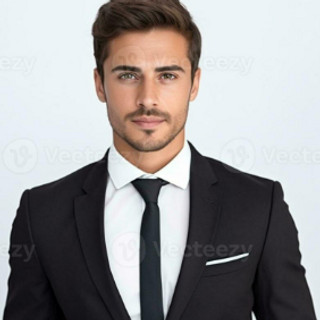
- Feb 27
- 2 min read
The Prusa Mini is a compact and powerful 3D printer, but one minor inconvenience users often encounter is the placement of the USB port. If you frequently swap flash drives, reaching the USB slot can become frustrating. This is where a Prusa Mini USB extension comes in handy.
Why Use a USB Extension for Your Prusa Mini?
1. Easier Access to the USB Port
The USB port on the Prusa Mini is located near the back, making it less convenient to reach. A USB extension allows you to relocate the port to a more accessible position, making file transfers quicker and hassle-free.
2. Reduces Wear and Tear on the Printer’s USB Port
Constantly plugging and unplugging USB drives can cause wear on the built-in port over time. A USB extension minimizes direct strain on the printer’s USB slot, extending its lifespan.
3. Improves Cable Management
A well-placed USB extension helps keep cables organized and prevents unnecessary bending or tugging, especially if your printer setup is in a tight space.
4. Compatibility with Multiple USB Devices
Besides flash drives, some users connect USB accessories like webcams for OctoPrint. A USB extension makes it easier to swap between different peripherals without struggling with hard-to-reach ports.
Choosing the Right USB Extension for Your Prusa Mini
When selecting a USB extension cable, consider the following factors:
Cable Length: Choose a length that allows easy access but doesn’t clutter your workspace.
High-Quality Shielding: A well-shielded cable prevents signal interference, ensuring smooth data transfers.
USB 3.0 vs. USB 2.0: While USB 2.0 is sufficient for file transfers, a USB 3.0 extension offers faster speeds and better durability.
Right-Angle Connectors: If space is tight, a right-angle USB extension can help with better cable positioning.
How to Install a USB Extension on Your Prusa Mini
Choose a suitable USB extension cable based on length and quality.
Plug one end of the cable into the printer’s USB port.
Secure the extension’s other end in a convenient location using adhesive clips or a bracket.
Test the connection by inserting a USB drive and ensuring the printer reads it correctly.
Final Thoughts
A Prusa Mini USB extension is a simple yet effective upgrade that enhances accessibility, protects your printer’s hardware, and improves cable management. If you frequently transfer files or connect accessories, adding a USB extension is a must-have modification for a smoother 3D printing experience.
Have you installed a USB extension on your Prusa Mini? Share your experience in the comments below!

Comments