The Ultimate Guide to Choosing a USB Extension for Your Prusa Mini
- Adam Smith
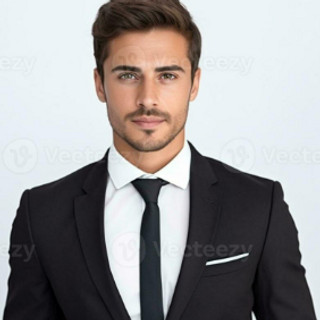
- Mar 4
- 3 min read
The Prusa Mini is a reliable 3D printer with a compact design, but its rear-facing USB port can be inconvenient for users who frequently transfer files. A USB extension can solve this problem by making the port more accessible while also preventing wear and tear. In this guide, we’ll explore everything you need to know about choosing the best USB extension for your Prusa Mini.
Why Do You Need a USB Extension for the Prusa Mini?
1. Easier Access to the USB Port
The factory USB port is located at the back of the printer, making it difficult to reach, especially if your printer is inside an enclosure. A USB extension allows you to relocate the port to a more convenient spot.
2. Protects the Printer’s USB Port
Repeatedly inserting and removing USB drives directly from the printer can cause physical strain on the port. An extension minimizes this risk, extending the lifespan of your Prusa Mini’s hardware.
3. Better Cable Management
Using an extension allows for neater cable routing, preventing unnecessary bending and reducing clutter in your workspace.
4. Supports Additional Accessories
A USB extension makes it easier to connect other peripherals, such as a webcam for OctoPrint, without struggling with hard-to-reach ports.
Types of USB Extensions for the Prusa Mini
1. Standard USB Extension Cables
These are simple male-to-female USB cables that extend the reach of the existing port. They are available in different lengths and USB versions (2.0, 3.0, etc.).
2. Right-Angle USB Extensions
If your workspace is limited, a right-angle USB extension helps by redirecting the cable to a more accessible position without adding extra strain.
3. USB Panel Mount Extensions
For users with enclosures or custom printer setups, panel mount extensions allow you to permanently install a USB port on a designated surface for a clean, professional look.
4. USB Hubs with Extension Support
If you need multiple USB connections, a powered USB hub with an extension can provide extra ports for accessories like a Raspberry Pi or camera while making the USB slot easier to reach.
How to Choose the Right USB Extension for Your Prusa Mini
When selecting a USB extension, consider the following factors:
1. Length of the Cable
Short cables (6–12 inches) work well for small adjustments.
Medium cables (1–3 feet) offer more flexibility without excessive slack.
Long cables (3+ feet) are useful if your printer is placed in a large enclosure or far from your workstation.
2. USB Version Compatibility
USB 2.0: Sufficient for basic file transfers.
USB 3.0: Faster speeds and improved durability for high-speed data transfers.
3. Build Quality
Choose a cable with good shielding to prevent interference.
Look for reinforced connectors to ensure durability.
4. Mounting Options
If using an enclosure, a panel-mount USB extension can be a neater solution than a loose cable.
Consider adhesive cable clips to secure the extension in place for better organization.
How to Set Up a USB Extension on Your Prusa Mini
Select the appropriate USB extension based on your needs.
Plug one end into the printer’s USB port.
Secure the extension’s output end to a convenient location using tape, clips, or a mounting bracket.
Test the connection by inserting a USB drive and ensuring the printer recognizes it.
Final Thoughts
A USB extension is a simple yet highly effective upgrade for your Prusa Mini. It enhances accessibility, protects your printer’s hardware, and improves overall usability. Whether you need a short cable for easy access or a panel-mounted solution for an enclosure, choosing the right USB extension will make your 3D printing workflow much smoother.
Do you use a USB extension with your Prusa Mini? Share your setup and recommendations in the comments below!

Comments